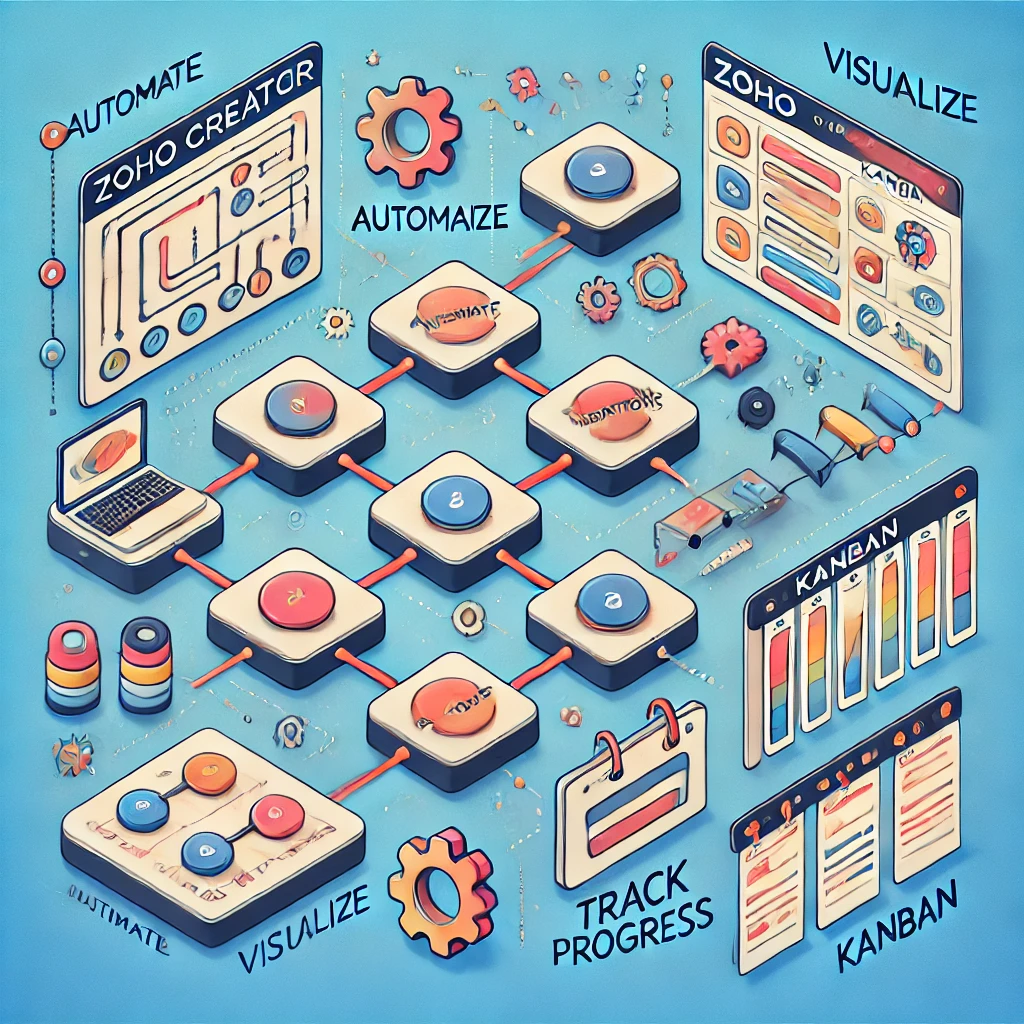
The Ultimate Guide to Zoho Creator Blueprint and Kanban
Zoho Creator Blueprint Kanban
Table of Contents
- Introduction to Zoho Creator Blueprint and Kanban
- What is Zoho Creator Blueprint?
- Key Features of Zoho Creator Blueprint
- Benefits of Using Zoho Creator Blueprint
- Understanding Kanban in Zoho Creator
- How Kanban Works in Zoho Creator
- Key Advantages of Kanban Boards
- Zoho Creator Blueprint and Kanban Integration
- Step-by-Step Integration Guide
- Use Cases of Blueprint and Kanban Together
- How to Maximize Productivity with Zoho Creator Blueprint and Kanban
- Best Practices for Blueprint Design
- Optimizing Kanban Workflow
- Real-World Applications of Zoho Creator Blueprint and Kanban
- Industries Leveraging Blueprint and Kanban
- Success Stories
- Tips for Getting Started with Zoho Creator Blueprint and Kanban
- Conclusion
Introduction to Zoho Creator Blueprint and Kanban
Zoho Creator is a low-code platform that empowers businesses to build custom applications effortlessly. Among its standout features are the Zoho Creator Blueprint and Kanban, which offer streamlined process automation and efficient workflow visualization, respectively. This article explores these tools in detail, focusing on their integration, benefits, and how they can transform your operational efficiency.
This article may contain affiliate links, which means we may earn a commission if you make a purchase or sign up for a service through one of our links. This comes at no additional cost to you and helps support the maintenance and creation of valuable content on this website.
We only recommend products and services that we genuinely believe will bring value to our readers. Our opinions and recommendations are unbiased and based on thorough research and expertise. Thank you for supporting us!
What is Zoho Creator Blueprint?
The Zoho Creator Blueprint is a process automation tool designed to help businesses map out and automate workflows. It enables users to define the stages of a process and set specific actions, ensuring consistency and reducing manual errors.
Key Features of Zoho Creator Blueprint
- Customizable Stages: Define each step of your process with precision.
- Drag-and-Drop Interface: Intuitive interface for creating workflows effortlessly.
- Condition-Based Actions: Automate tasks based on triggers.
- Collaboration Tools: Assign tasks to teams or individuals with ease.
- Process Reporting: Track workflow performance with analytics.
Benefits of Using Zoho Creator Blueprint
- Increased Efficiency: Automate repetitive tasks to save time.
- Error Reduction: Standardized processes minimize human errors.
- Improved Accountability: Assign and track responsibilities seamlessly.
- Scalability: Easily adapt workflows as your business grows.
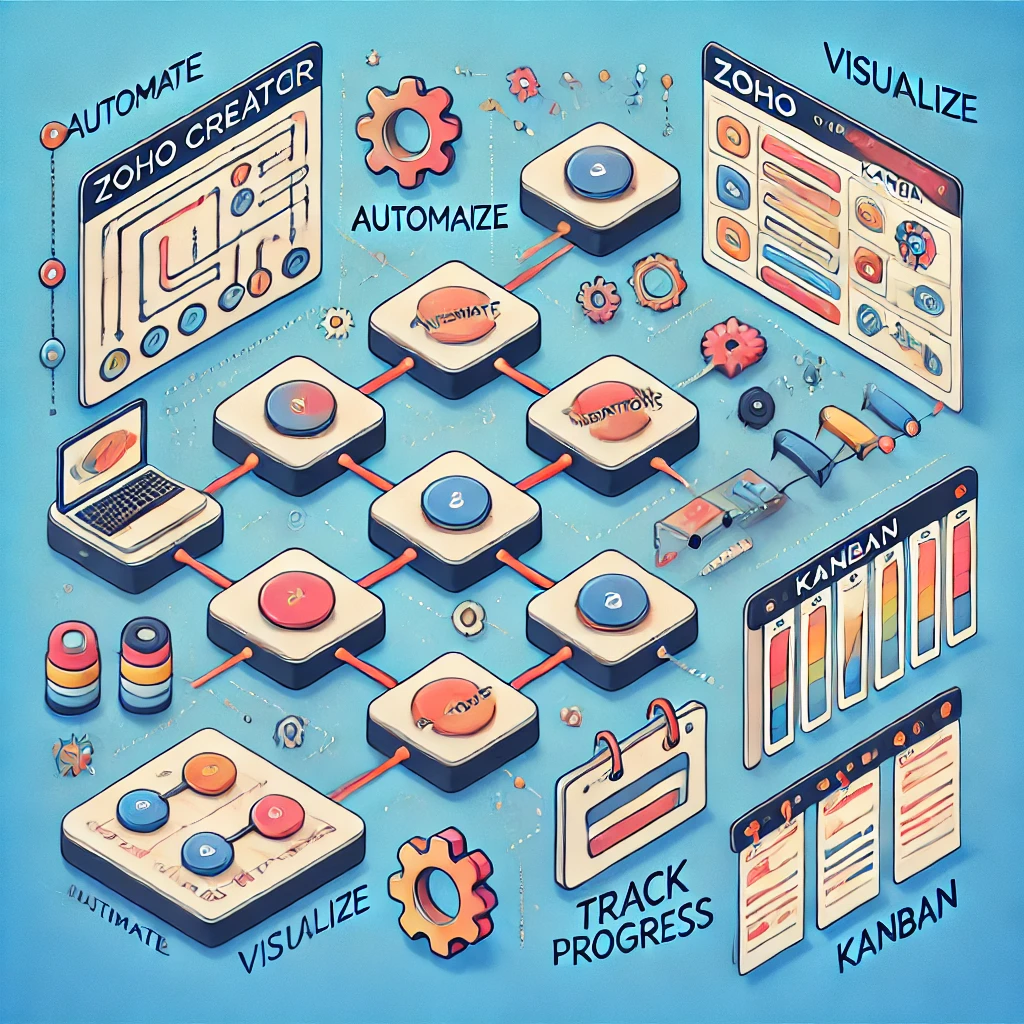
Understanding Kanban in Zoho Creator
The Kanban methodology, integrated into Zoho Creator, is a visual workflow management tool that helps teams manage tasks effectively. It organizes tasks into stages, providing a clear overview of work progress.
How Kanban Works in Zoho Creator
- Cards and Columns: Tasks are represented as cards that move across columns, each representing a stage in the workflow.
- Drag-and-Drop Functionality: Easily move tasks as they progress through stages.
- Customizable Fields: Add specific details like priority, deadlines, and assignees.
Key Advantages of Kanban Boards
- Enhanced Visualization: Clear overview of project status.
- Flexible Task Management: Adapt to changing priorities seamlessly.
- Improved Collaboration: Teams stay aligned on task progress.
- Better Productivity: Focus on completing tasks within defined stages.
Zoho Creator Blueprint and Kanban Integration
The integration of Zoho Creator Blueprint with Kanban creates a robust workflow system. It combines the power of process automation with visual task management, resulting in enhanced operational efficiency.
Step-by-Step Integration Guide
- Define the Blueprint:
- Map out the workflow stages in Zoho Creator Blueprint.
- Set conditions and automate actions for each stage.
- Create a Kanban Board:
- Organize the stages from your blueprint into Kanban columns.
- Add tasks as cards and assign them to relevant team members.
- Sync Actions:
- Link blueprint triggers to Kanban updates for real-time synchronization.
- Test the Integration:
- Run a pilot project to identify areas for improvement.
- Go Live:
- Implement the integrated system across your organization.
Use Cases of Blueprint and Kanban Together
- Sales Pipeline Management: Automate lead nurturing and track deals visually.
- Project Management: Define project stages and monitor progress effortlessly.
- Customer Support: Automate ticket resolution workflows and visualize ticket status.
- HR Onboarding: Streamline employee onboarding processes.
How to Maximize Productivity with Zoho Creator Blueprint and Kanban
Best Practices for Blueprint Design
- Clearly Define Stages: Ensure each step in the process is well-defined.
- Use Automation Judiciously: Automate repetitive tasks without compromising flexibility.
- Monitor and Adjust: Regularly review and refine workflows.
Optimizing Kanban Workflow
- Limit Work in Progress (WIP): Avoid bottlenecks by setting WIP limits.
- Use Color-Coding: Differentiate tasks by priority or type for quick identification.
- Regular Updates: Keep task details and statuses updated to reflect real-time progress.
Real-World Applications of Zoho Creator Blueprint and Kanban
Industries Leveraging Blueprint and Kanban
- Retail: Manage inventory and order processing.
- Healthcare: Streamline patient management and appointment scheduling.
- Education: Automate admission processes and track student progress.
- Finance: Optimize loan processing and compliance workflows.
Success Stories
- Company A: Reduced processing time by 40% using blueprint automation.
- Company B: Improved task tracking and collaboration with Kanban boards.
- Company C: Increased sales conversions by integrating blueprint and Kanban for lead management.
Tips for Getting Started with Zoho Creator Blueprint and Kanban
- Start Small: Begin with a single process or department.
- Leverage Templates: Use Zoho Creator’s pre-built templates to save time.
- Train Your Team: Ensure users understand how to use both tools effectively.
- Seek Expert Help: Consult Zoho experts for complex implementations.
- Monitor KPIs: Track performance metrics to measure success and identify areas for improvement.
Zoho Creator Blueprint Kanban
The combination of Zoho Creator Blueprint and Kanban offers a powerful solution for businesses looking to streamline workflows and enhance task management. By leveraging the automation capabilities of Blueprint and the visual clarity of Kanban, organizations can achieve unprecedented levels of efficiency and productivity. Whether you’re managing projects, handling customer support, or optimizing sales pipelines, these tools provide the flexibility and control you need to succeed.
Get started today with Zoho Creator Blueprint and Kanban to revolutionize your business processes.
Advanced Strategies for Leveraging Zoho Creator Blueprint and Kanban
Why Combine Zoho Creator Blueprint and Kanban?
Zoho Creator Blueprint and Kanban are independently powerful tools, but their true potential is unlocked when used together. The Blueprint ensures structured process management, while Kanban adds a layer of visual and real-time progress tracking. This symbiotic relationship enhances team efficiency, communication, and the ability to deliver quality outcomes consistently.
Blueprint Design Essentials
Mapping Out Detailed Workflows
When building a Blueprint, consider:
- Identifying Key Processes: What tasks require consistency and automation?
- Breaking Down Each Stage: Define actions required at each step.
- Setting Triggers and Conditions: Automate repetitive tasks using logic-based actions.
Example: A retail company can create a Blueprint for order fulfillment:
- Stage 1: Order Received: Trigger an email notification to the customer.
- Stage 2: Order Processed: Update inventory and prepare shipping documents.
- Stage 3: Order Shipped: Generate a tracking number and send it to the customer.
Key Considerations
- Scalability: Ensure the workflow accommodates growth and new processes.
- Flexibility: Design Blueprints that can handle exceptions and manual overrides.
- Collaboration: Assign ownership of stages to ensure accountability.
Advanced Kanban Tactics
Optimizing Kanban for Team Collaboration
Kanban is more than a visual tool; it’s a strategic system for task management. To maximize its impact:
- Dynamic Card Management:
- Add labels for priorities (e.g., “High,” “Medium,” “Low”).
- Use attachments to provide additional context.
- Workflow Visualization Enhancements:
- Implement swimlanes to differentiate categories like “Team A” and “Team B.”
- Incorporate due dates for time-sensitive tasks.
- Tracking Metrics:
- Cycle Time: How long does it take to move a card from start to finish?
- Throughput: How many tasks are completed over a given period?
- Collaboration Tools:
- Enable comments on cards to keep communication transparent.
- Assign multiple team members to complex tasks.
Innovative Use Cases
Cross-Departmental Collaboration
Marketing and Sales Alignment:
- Blueprint: Automate the lead qualification process.
- Kanban: Visually track lead movement from “Contacted” to “Proposal Sent” to “Closed.”
IT and HR Collaboration:
- Blueprint: Automate employee onboarding—from document verification to IT setup.
- Kanban: Ensure transparency in onboarding steps, such as “Email Setup Pending” and “Orientation Scheduled.”
Remote and Hybrid Workflows
For teams operating remotely, Zoho’s tools offer:
- Blueprint: Standardize remote task assignments and deadlines.
- Kanban: Enable remote teams to visualize workflows and provide real-time updates.
Real-World Transformations with Zoho Creator Blueprint and Kanban
Enhanced Project Delivery
Scenario: A construction company struggled with inconsistent project timelines.
Solution:
- Blueprint: Automated approval workflows for design and permits.
- Kanban: Visualized project stages, from “Design Phase” to “On-Site Execution.”
Outcome: A 25% reduction in project delays and improved client satisfaction.
Customer Support Excellence
Scenario: A tech support team faced difficulties managing large volumes of tickets.
Solution:
- Blueprint: Automated ticket prioritization based on severity.
- Kanban: Visualized tickets across “New,” “In Progress,” and “Resolved” stages.
Outcome: A 40% faster resolution rate and better team coordination.
Expert Tips for Effective Implementation
- Iterative Development: Start with simple workflows and scale complexity gradually.
- Regular Feedback: Involve end-users in testing and refinement.
- Training Modules: Provide comprehensive training for staff to maximize tool adoption.
- Monitor and Adapt: Use Zoho’s analytics tools to measure performance and adapt workflows as needed.
- Leverage APIs: Integrate Zoho Creator with other business tools (like CRMs or accounting software) for seamless data exchange.
By implementing these advanced strategies and use cases, businesses can unlock unparalleled efficiency and collaboration. This new layer of depth will ensure you’re not only using Zoho Creator Blueprint and Kanban effectively but also driving measurable success across your organization.
Short Guide: Mastering Zoho Creator Blueprint and Kanban
What is Zoho Creator Blueprint?
Zoho Creator Blueprint is a process automation tool designed to streamline workflows. It helps define stages, automate tasks, and improve process consistency.
Quick Benefits:
- Reduces manual errors.
- Automates repetitive tasks.
- Enhances accountability and tracking.
What is Kanban in Zoho Creator?
Kanban is a visual task management system that organizes workflows into columns and cards. It’s ideal for tracking task progress and maintaining team alignment.
Key Features:
- Visual task tracking.
- Drag-and-drop functionality.
- Customizable fields for priorities and deadlines.
How to Integrate Blueprint and Kanban
- Design Your Blueprint:
- Identify key workflow stages.
- Set triggers and conditions.
- Automate repetitive steps.
- Set Up a Kanban Board:
- Create columns for each workflow stage.
- Add cards for tasks and assign team members.
- Link Actions:
- Sync Blueprint triggers with Kanban updates for real-time visibility.
Tips for Success
- Start Simple: Test with a small process before scaling.
- Use Color Codes: Differentiate tasks by priority.
- Limit Work in Progress (WIP): Avoid bottlenecks with task limits.
- Monitor Metrics: Use analytics to track workflow efficiency.
Real-World Example
Use Case: Sales Pipeline Management
- Blueprint: Automate lead qualification and follow-ups.
- Kanban: Visualize stages from “Lead Contacted” to “Deal Closed.”
Result: Faster response times and improved team coordination.
Get Started Today
Leverage Zoho Creator Blueprint and Kanban to transform your workflows. Start with a single department, involve your team in testing, and refine as you grow.
Unlocking the Full Potential of Zoho Creator Blueprint and Kanban
Understanding the Power of Workflow Automation
Zoho Creator Blueprint and Kanban are more than just tools—they represent a shift in how businesses manage workflows. Whether it’s ensuring consistency in processes or visualizing tasks for better decision-making, these features offer unmatched advantages. Let’s dive deeper into what makes them indispensable.
Blueprint: Structuring Workflows for Precision
Blueprint in Zoho Creator isn’t just about automating workflows; it’s about designing workflows that mirror your unique business needs. Here’s how you can make the most of it:
1. Multi-Level Workflows
- Break down complex operations into manageable steps.
- Example: For a product return process, create stages for “Request Received,” “Inspection,” “Approval,” and “Refund Issued.”
2. Role-Based Access Control
- Assign permissions to ensure that only relevant team members can access or edit specific stages.
- Example: Only managers can approve the “Refund Issued” stage.
3. Custom Notifications
- Keep stakeholders informed at every stage with tailored notifications.
- Example: Send customers an update when their return request moves to “Inspection.”
Kanban: Visualizing Workflows for Efficiency
Kanban transforms task management by presenting workflows as a dynamic, visual board. Use Kanban to:
1. Enhance Team Collaboration
- Teams can instantly see what’s pending, in progress, or completed.
- Example: Marketing teams track campaigns through stages like “Planning,” “Execution,” and “Review.”
2. Track Progress in Real-Time
- Use filters to focus on specific priorities, such as overdue tasks or high-priority items.
- Example: Managers can monitor tasks in the “Urgent” column for timely intervention.
3. Simplify Resource Allocation
- Visualize workload distribution and reassign tasks to balance team efforts.
- Example: Shift tasks from overburdened team members to ensure deadlines are met.
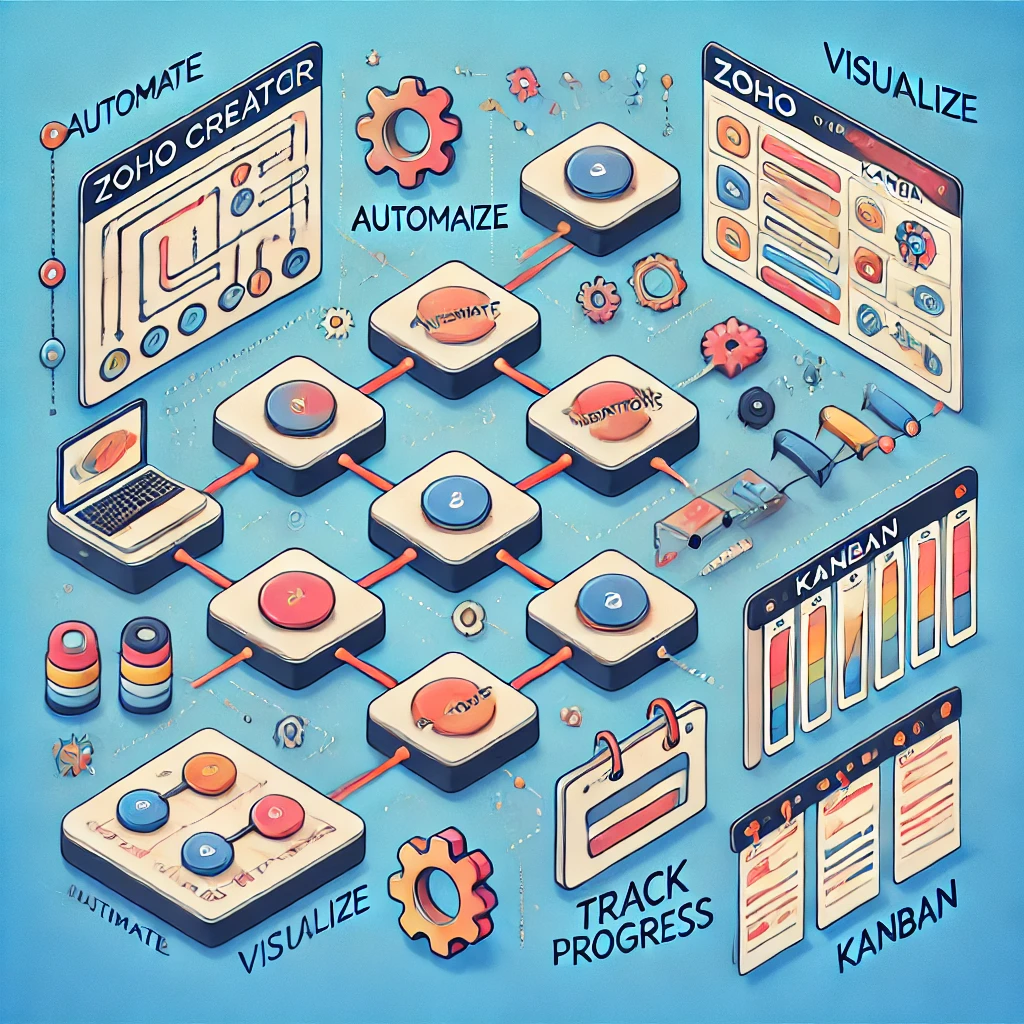
The Magic of Integration: Blueprint Meets Kanban
By integrating Blueprint and Kanban, businesses can combine the structure of process automation with the flexibility of task visualization. Here’s how:
1. Seamless Workflow Transitions
- Automatically create Kanban cards when a Blueprint stage is completed.
- Example: When a customer complaint is “Escalated” in Blueprint, it’s added as a new card in the “Resolution” column of Kanban.
2. Real-Time Updates
- Changes in Blueprint stages reflect instantly on the Kanban board, ensuring everyone stays aligned.
- Example: A task marked “Urgent” in Blueprint moves automatically to the top of the “In Progress” column.
3. Custom Analytics
- Use data from both tools to measure performance and optimize workflows.
- Example: Analyze the average time tasks spend in each Kanban stage to identify bottlenecks.
Advanced Use Cases
1. Customer Support Optimization
- Blueprint: Define stages for “Ticket Received,” “In Progress,” “Resolved,” and “Closed.”
- Kanban: Visualize tickets based on urgency and SLA adherence.
- Result: Improved resolution times and customer satisfaction.
2. Inventory Management
- Blueprint: Automate inventory restocking alerts based on thresholds.
- Kanban: Track inventory requests and approvals.
- Result: Reduced stockouts and better supplier coordination.
3. HR Recruitment Pipeline
- Blueprint: Streamline candidate evaluation through stages like “Screening,” “Interviewing,” and “Offer Extended.”
- Kanban: Visualize the progress of candidates in real time.
- Result: Faster hiring decisions and improved candidate experience.
Pro Tips for Mastery
- Leverage Conditional Formatting:
- Highlight critical tasks with colors or tags for immediate attention.
- Iterate and Improve:
- Continuously refine your workflows based on feedback and performance metrics.
- Train Your Team:
- Conduct regular training sessions to ensure effective tool adoption.
Zoho Creator Blueprint and Kanban together form a robust framework for transforming business operations. By structuring workflows with precision and visualizing tasks effectively, businesses can achieve higher efficiency and deliver exceptional results.
Short Guide: Mastering Zoho Creator Blueprint and Kanban
What is Zoho Creator Blueprint?
Zoho Creator Blueprint is a process automation tool designed to streamline workflows. It helps define stages, automate tasks, and improve process consistency.
Quick Benefits:
- Reduces manual errors.
- Automates repetitive tasks.
- Enhances accountability and tracking.
What is Kanban in Zoho Creator?
Kanban is a visual task management system that organizes workflows into columns and cards. It’s ideal for tracking task progress and maintaining team alignment.
Key Features:
- Visual task tracking.
- Drag-and-drop functionality.
- Customizable fields for priorities and deadlines.
How to Integrate Blueprint and Kanban
- Design Your Blueprint:
- Identify key workflow stages.
- Set triggers and conditions.
- Automate repetitive steps.
- Set Up a Kanban Board:
- Create columns for each workflow stage.
- Add cards for tasks and assign team members.
- Link Actions:
- Sync Blueprint triggers with Kanban updates for real-time visibility.
Tips for Success
- Start Simple: Test with a small process before scaling.
- Use Color Codes: Differentiate tasks by priority.
- Limit Work in Progress (WIP): Avoid bottlenecks with task limits.
- Monitor Metrics: Use analytics to track workflow efficiency.
Real-World Example
Use Case: Sales Pipeline Management
- Blueprint: Automate lead qualification and follow-ups.
- Kanban: Visualize stages from “Lead Contacted” to “Deal Closed.”
Result: Faster response times and improved team coordination.
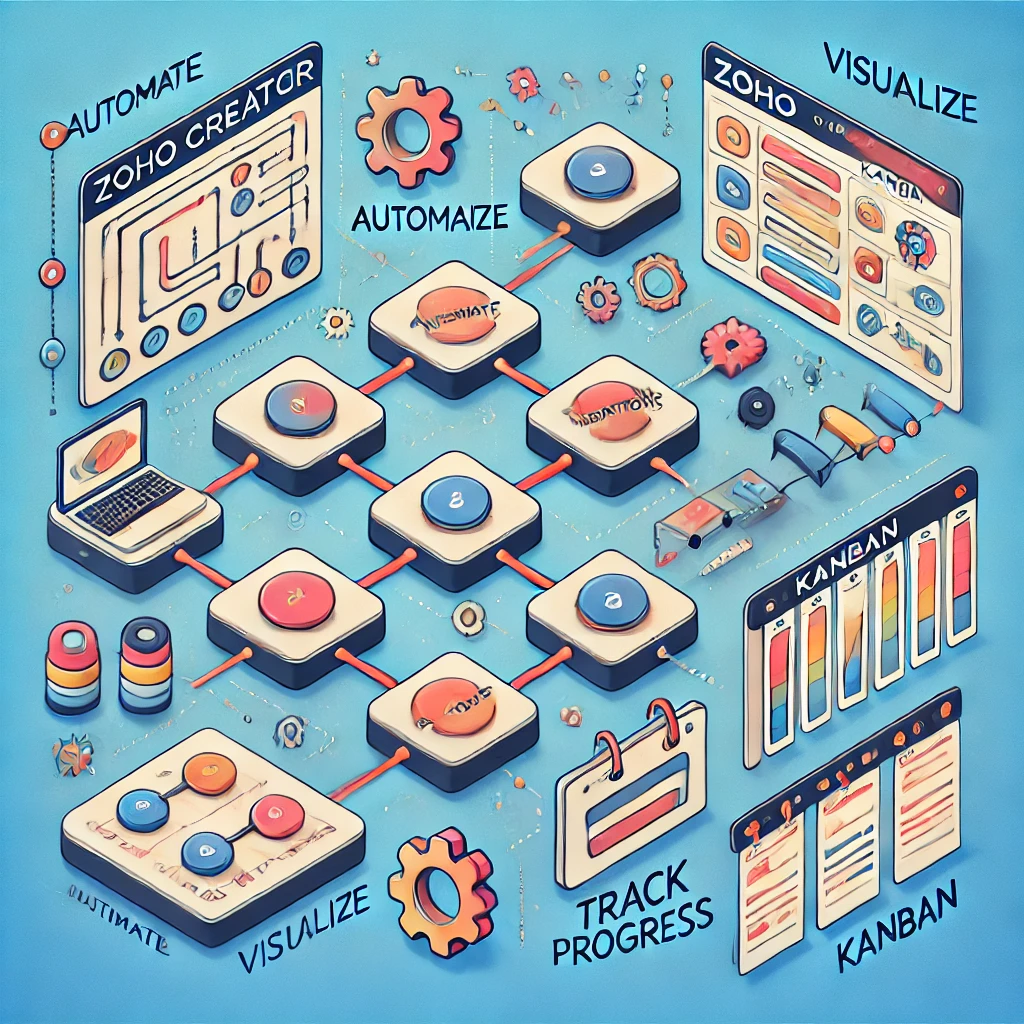
Get Started Today
Leverage Zoho Creator Blueprint and Kanban to transform your workflows. Start with a single department, involve your team in testing, and refine as you grow.
Advanced Tips for Mastering Zoho Creator Blueprint and Kanban
Advanced Features of Zoho Creator Blueprint
- Parallel Transitions:
- Allow multiple actions to occur simultaneously in your workflows.
- Example: When a sales lead reaches the “Proposal Sent” stage, automate sending follow-up emails while triggering task assignments for the sales team.
- Custom Notifications:
- Use the Blueprint’s notification system to alert users of critical changes or actions.
- Example: Notify team leaders when a task is stuck in the same stage for more than a specified duration.
- Conditional Workflows:
- Implement conditional logic to create tailored workflows.
- Example: For customer support tickets, escalate high-priority tickets automatically if unresolved for more than 24 hours.
- Blueprint Analytics:
- Track workflow efficiency and identify bottlenecks.
- Use reports to refine stages and improve overall process speed.
Kanban Optimization Techniques
- Subtasks on Cards:
- Break larger tasks into smaller subtasks within Kanban cards for detailed progress tracking.
- Automation with Kanban Cards:
- Use automated rules to move cards based on actions or time elapsed.
- Example: Automatically shift overdue cards to an “Urgent” column.
- Integration with Third-Party Tools:
- Sync Kanban boards with tools like Slack or Google Calendar for seamless updates and reminders.
- Progress Indicators:
- Add visual indicators, such as progress bars or completion percentages, to Kanban cards for better clarity.
Collaborative Workflow Enhancements
- Centralized Communication:
- Encourage team members to use card comments and attachments for all task-related discussions.
- Shared Dashboards:
- Create shared dashboards combining Blueprint workflows and Kanban boards for a unified team view.
- Role-Based Access:
- Define permissions for viewing, editing, or managing workflows and Kanban boards to maintain data integrity.
Extended Use Cases of Blueprint and Kanban
Marketing Campaign Management
Blueprint:
- Automate campaign approvals and content scheduling.
- Example: Move a campaign draft to “Review” stage and notify the editor.
Kanban:
- Visualize content creation stages, from “Draft” to “Published.”
Benefits:
- Shorter content production cycles.
- Clear visibility of task ownership.
Product Development
Blueprint:
- Automate development phases, such as requirement gathering, prototyping, and testing.
Kanban:
- Track bugs and feature requests from “Backlog” to “Completed.”
Benefits:
- Accelerated product delivery.
- Improved cross-departmental collaboration.
Event Management
Blueprint:
- Automate venue booking, vendor coordination, and guest registration workflows.
Kanban:
- Visualize event preparation steps from “Planning” to “Execution.”
Benefits:
- Reduced manual errors.
- Enhanced task accountability.
Common Challenges and Solutions
Challenge: Overcomplicating Workflows
Solution:
- Simplify processes by focusing on core stages.
- Avoid adding unnecessary conditions or transitions.
Challenge: Poor Adoption by Teams
Solution:
- Provide hands-on training sessions.
- Highlight the direct benefits of Blueprint and Kanban integration for their daily tasks.
Challenge: Difficulty in Tracking Progress
Solution:
- Use Kanban analytics and visual indicators to measure performance.
- Schedule regular team reviews to assess workflow effectiveness.
Final Thoughts
Zoho Creator Blueprint and Kanban are powerful tools that, when used effectively, can transform your business workflows. By starting simple, leveraging advanced features, and involving your team in the process, you can unlock unparalleled efficiency and collaboration. Explore these tools today and take the first step towards a more organized and productive workflow system.
To fully leverage the power of Zoho Creator Blueprint and Kanban, I highly recommend diving into Zoho’s ecosystem for its extensive suite of tools designed to optimize your workflows. Here’s why Zoho stands out:
- Comprehensive Integration: Zoho Creator seamlessly integrates with Zoho CRM, Zoho Projects, and other business apps, creating a unified operational framework.
- User-Friendly Interface: The drag-and-drop functionality in both Blueprint and Kanban ensures that even non-technical users can quickly adapt and design efficient workflows.
- Scalability: Whether you are a small business or an enterprise, Zoho’s tools grow with your needs, ensuring long-term usability.
- Expert Support and Resources: Zoho offers tutorials, webinars, and a dedicated support team to help you make the most of its tools.
- Customizable for Any Industry: From retail to healthcare, Zoho Creator Blueprint and Kanban adapt to diverse operational requirements.
Take advantage of Zoho’s 15-day free trial to explore its features and see how it can streamline your business processes. Investing in Zoho Creator ensures that your workflows are efficient, transparent, and scalable.
This article may contain affiliate links, which means we may earn a commission if you make a purchase or sign up for a service through one of our links. This comes at no additional cost to you and helps support the maintenance and creation of valuable content on this website.
We only recommend products and services that we genuinely believe will bring value to our readers. Our opinions and recommendations are unbiased and based on thorough research and expertise. Thank you for supporting us!



