
Dark Mode SaaS Websites
Dark Mode SaaS Websites: Enhancing User Experience and Engagement
Table of Contents
- Introduction to Dark Mode SaaS Websites
- What Is Dark Mode and Why Is It Popular?
- Benefits of Dark Mode for SaaS Platforms
- Advantages of Implementing Dark Mode in SaaS Websites
- Reduced Eye Strain
- Energy Efficiency
- Enhanced Aesthetic Appeal
- How Dark Mode Improves SaaS User Experience
- Focus on Content
- Accessibility Benefits
- Enhanced Visual Hierarchy
- Best Practices for Designing Dark Mode SaaS Websites
- Choosing the Right Color Palette
- Maintaining Readability
- Incorporating Toggle Options
- Top SaaS Websites Leading with Dark Mode
- How to Implement Dark Mode for Your SaaS Website
- Technical Steps for Dark Mode Integration
- Tools and Libraries for Dark Mode Design
- The Future of Dark Mode in SaaS Design
- Conclusion
1. Introduction to Dark Mode SaaS Websites
In the evolving world of SaaS platforms, dark mode SaaS websites have emerged as a design trend that enhances usability and aesthetics. As more users demand darker interfaces for comfort and style, SaaS companies are incorporating this feature to improve user engagement and satisfaction.
This guide delves into the benefits, implementation, and future of dark mode in SaaS websites, showcasing its role in improving user experience and maintaining modern design standards.

Keep us going with the cost of a cup of coffee—it’s a small gesture that brews big impact!
Affiliate Disclosure
This article may contain affiliate links, which means we may earn a commission if you make a purchase or sign up for a service through one of our links. This comes at no additional cost to you and helps support the maintenance and creation of valuable content on this website.
We only recommend products and services that we genuinely believe will bring value to our readers. Our opinions and recommendations are unbiased and based on thorough research and expertise. Thank you for supporting us!
2. What Is Dark Mode and Why Is It Popular?
Dark mode refers to a user interface (UI) design where lighter text appears on a dark background, reducing glare and creating a visually appealing contrast. With its popularity skyrocketing, many SaaS platforms are embracing dark mode to align with user preferences and accessibility requirements.
Benefits of Dark Mode for SaaS Platforms:
- Improved Accessibility: Supports users who are sensitive to bright screens.
- Reduced Energy Consumption: Particularly beneficial for OLED and AMOLED screens.
- Enhanced Focus: Helps users concentrate by minimizing distractions caused by bright backgrounds.
3. Advantages of Implementing Dark Mode in SaaS Websites
3.1 Reduced Eye Strain
Spending prolonged hours on SaaS platforms can lead to digital eye strain. Dark mode reduces glare and provides a comfortable viewing experience, especially in low-light environments.
3.2 Energy Efficiency
Dark mode can save battery life on devices with OLED or AMOLED screens. By displaying fewer bright pixels, SaaS applications become more energy-efficient, appealing to environmentally conscious users.
3.3 Enhanced Aesthetic Appeal
Dark mode offers a sleek, modern look that aligns with contemporary design trends. It provides a premium feel to SaaS websites, enhancing brand perception.
4. How Dark Mode Improves SaaS User Experience
4.1 Focus on Content
Dark mode reduces distractions by creating a focused interface. This is particularly advantageous for SaaS tools like project management platforms and analytical dashboards, where clarity is essential.
4.2 Accessibility Benefits
For users with visual impairments or light sensitivity, dark mode offers an alternative interface that accommodates their needs.
4.3 Enhanced Visual Hierarchy
By leveraging contrasting colors, dark mode improves the readability of text, charts, and graphs, making complex SaaS tools more user-friendly.
5. Best Practices for Designing Dark Mode SaaS Websites
Implementing dark mode effectively requires attention to detail. Here are the top design tips:
5.1 Choosing the Right Color Palette
- Opt for neutral dark tones like deep gray instead of pure black.
- Use accent colors sparingly to highlight key actions.
5.2 Maintaining Readability
- Ensure text contrasts adequately with the background.
- Use larger fonts and bold headings to improve legibility.
5.3 Incorporating Toggle Options
- Provide users with the ability to switch between light and dark modes effortlessly.
- Save preferences using cookies or user accounts.
6. Top SaaS Websites Leading with Dark Mode
Several leading SaaS platforms have embraced dark mode to enhance user satisfaction:
- Slack: Offers a polished dark mode for better focus during collaboration.
- Trello: Provides a visually appealing dark theme for project tracking.
- GitHub: Combines functionality with aesthetics in its dark mode option.
- Notion: Balances productivity and design with a sleek dark interface.
These examples demonstrate how dark mode SaaS websites are setting new standards for user experience.
7. How to Implement Dark Mode for Your SaaS Website
7.1 Technical Steps for Dark Mode Integration
- Use CSS Custom Properties: Define color variables for light and dark modes.
- Leverage Media Queries: Detect user preferences with the
prefers-color-schemequery. - Dynamic Theme Switching: Implement JavaScript to allow on-the-fly theme changes.
7.2 Tools and Libraries for Dark Mode Design
- Tailwind CSS: Offers utilities for dark mode integration.
- Material-UI: Provides built-in dark mode support.
- React Dark Mode: Simplifies theme toggling for React-based SaaS websites.

8. The Future of Dark Mode in SaaS Design
The adoption of dark mode SaaS websites is expected to grow as more users prioritize comfort and accessibility. Emerging trends include:
- AI-Driven Personalization: Dynamic themes that adapt to user preferences.
- Hybrid Designs: Seamless integration of light and dark elements for innovative UIs.
- Cross-Platform Consistency: Ensuring cohesive dark mode experiences across devices.
Dark Mode SaaS Websites
Dark mode is no longer just a trend; it’s a standard for modern SaaS design. By embracing dark mode SaaS websites, businesses can deliver superior user experiences, improve accessibility, and stay ahead in a competitive market.
If you’re planning to incorporate dark mode into your SaaS platform, now is the perfect time to start. With the right strategy and tools, you can create a stunning, user-friendly interface that stands out.
Dark Mode SaaS Websites: Enhancing User Experience and Building Modern Interfaces
In today’s highly competitive SaaS landscape, user experience (UX) plays a crucial role in retaining customers and fostering loyalty. One design trend that has gained significant traction is dark mode. Offering both aesthetic appeal and functional benefits, dark mode SaaS websites are becoming an industry standard. This article explores everything you need to know about dark mode in SaaS platforms, from its benefits and implementation to best practices and its impact on user engagement.
What is Dark Mode in SaaS Websites?
Dark mode refers to a user interface design where the background is predominantly dark, and text and other elements are displayed in lighter colors. This high-contrast theme is an alternative to the traditional light mode, providing users with a visually soothing option, especially in low-light environments.
Dark mode has transitioned from being a trend to an expectation among users, with platforms like Slack, GitHub, and Trello already integrating this feature to enhance the user experience.
Why Dark Mode is Popular Among SaaS Platforms
The rise in popularity of dark mode is largely driven by its ability to cater to users' needs for comfort, accessibility, and energy efficiency. Below are the key reasons for its widespread adoption:
1. Reduced Eye Strain
Prolonged exposure to bright screens can cause digital eye strain, characterized by discomfort, headaches, and difficulty focusing. Dark mode reduces glare and provides a more comfortable viewing experience, especially in dimly lit environments.
2. Energy Efficiency
On devices with OLED or AMOLED screens, dark mode consumes significantly less energy. Pixels displaying black require minimal power, making dark mode an eco-friendly and battery-saving option.
3. Enhanced Aesthetic Appeal
Dark mode offers a sleek, modern look that resonates with contemporary design trends. It adds a premium feel to SaaS websites, helping them stand out in the market.
4. Improved Accessibility
For users with light sensitivity or visual impairments, dark mode provides a more inclusive experience, ensuring that SaaS platforms cater to diverse audiences.
Key Benefits of Dark Mode for SaaS Websites
1. Better User Focus
Dark mode minimizes distractions by reducing the brightness of the background, allowing users to concentrate better on the content. This is especially beneficial for SaaS tools like analytics dashboards or project management platforms.
2. Stronger Brand Identity
Integrating dark mode can enhance a platform’s branding by giving it a distinctive and modern appearance. Consistent visual elements in both light and dark themes can further strengthen brand recognition.
3. Competitive Advantage
With increasing user demand for dark mode, SaaS platforms that fail to provide this feature risk falling behind competitors. Offering dark mode demonstrates a commitment to user preferences and modern design practices.
Challenges of Implementing Dark Mode
Despite its benefits, integrating dark mode into a SaaS website requires careful planning. Here are some common challenges:
1. Maintaining Readability
Ensuring text and UI elements remain legible on a dark background can be tricky. Poor contrast ratios can make content difficult to read, frustrating users.
2. Preserving Visual Consistency
Switching between light and dark modes should not compromise the website’s design integrity. Maintaining consistent brand colors and visual hierarchy is crucial.
3. Development Complexity
Implementing dark mode involves technical challenges, such as creating dual color schemes and ensuring compatibility with existing UI components.

Best Practices for Designing Dark Mode SaaS Websites
To successfully integrate dark mode, SaaS designers should follow these best practices:
1. Choose the Right Color Palette
- Avoid pure black backgrounds; opt for dark gray tones to reduce eye strain.
- Use accent colors sparingly to highlight important elements like buttons and links.
- Maintain sufficient contrast ratios for text and UI components.
2. Prioritize Readability
- Use light text on dark backgrounds with a contrast ratio of at least 4.5:1.
- Avoid overly saturated colors that can strain the eyes.
- Test readability across different screen sizes and resolutions.
3. Implement Toggle Options
- Provide users with the ability to switch between light and dark modes effortlessly.
- Use cookies or user accounts to remember their preferences.
4. Test Across Devices
- Ensure that dark mode functions seamlessly on both desktop and mobile platforms.
- Test for performance impact, as rendering dark themes may differ across browsers and devices.
Examples of Successful Dark Mode SaaS Websites
Several SaaS platforms have set benchmarks for dark mode integration. Below are a few notable examples:
- Slack: Slack’s dark mode enhances collaboration by offering a distraction-free environment, particularly for late-night work sessions.
- Trello: Trello’s dark mode provides a clean and organized interface for project management, reducing eye strain during prolonged usage.
- GitHub: GitHub’s dark theme complements its code-heavy interface, making it easier for developers to work for extended hours.
- Notion: Notion’s dark mode maintains a minimalist design while improving focus and readability for content creators.
How to Implement Dark Mode on a SaaS Website
If you’re considering adding dark mode to your SaaS platform, here’s a step-by-step guide to get started:
1. Define Your Color Scheme
- Create a palette for both light and dark themes.
- Use neutral colors for the background and vibrant hues for accents.
2. Use CSS Variables
- Define color variables in CSS for easy theme switching.
- Example:
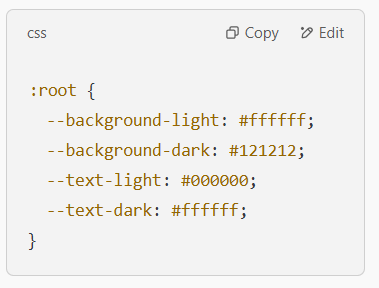
3. Leverage Media Queries
- Detect user preferences using the
prefers-color-schememedia query. - Example:
@media (prefers-color-scheme: dark) {
body {
background-color: var(--background-dark);
color: var(--text-dark);
}
}
4. Add a Toggle Button
- Provide users with a manual toggle to switch between light and dark modes.
- Save preferences using local storage or cookies.
5. Test Thoroughly
- Ensure dark mode works seamlessly across all pages and components.
- Check for potential bugs in both light and dark themes.
The Future of Dark Mode in SaaS Design
Dark mode is more than just a design trend—it’s an evolving standard that aligns with user preferences and technological advancements. As AI and machine learning continue to shape the future of SaaS, we can expect dark mode to become more personalized and adaptive.
Emerging Trends:
- AI-Powered Themes: Automated theme switching based on time of day or user activity.
- Dynamic Color Systems: Themes that adjust dynamically to match branding or user input.
- Enhanced Accessibility Features: Improved dark mode options for users with specific visual needs.

Dark Mode SaaS Websites
Incorporating dark mode into SaaS websites is no longer optional; it’s an essential feature for meeting user expectations and staying competitive. By following best practices and leveraging the right tools, SaaS platforms can create visually appealing, user-friendly dark mode interfaces.
Whether you’re designing a new SaaS website or updating an existing one, investing in dark mode is a step toward enhancing user experience, improving accessibility, and building a modern brand identity.
If you found this guide helpful, consider exploring other design strategies to elevate your SaaS platform. By staying ahead of trends like dark mode, you can deliver exceptional value to your users and gain a competitive edge in the industry.
9. Final Thoughts on Dark Mode SaaS Websites
As SaaS businesses continue to prioritize user experience, incorporating dark mode into their platforms has proven to be more than a trend—it’s a key feature that aligns with modern UX principles, user comfort, and accessibility. Dark mode SaaS websites offer a sleek and visually appealing interface while addressing practical concerns like reducing eye strain and conserving battery life.
From energy-efficient OLED displays to improved focus for nighttime work, the advantages of dark mode make it indispensable for users. For SaaS businesses, it’s an opportunity to showcase forward-thinking design and commitment to user-centric features. With increasing demand for dark mode, it’s critical for SaaS platforms to stay ahead by implementing effective, user-friendly dark mode designs.
To help SaaS businesses and developers achieve this, leveraging the right tools and learning resources is essential. Below, we’ve compiled a list of the best software tools and courses to help you implement dark mode seamlessly and effectively.
Recommended Software Tools for Dark Mode Integration
Here are the top tools and libraries that can make the process of designing and implementing dark mode faster and more efficient:
1. Tailwind CSS
Tailwind CSS is a popular utility-first CSS framework that includes built-in support for dark mode. With simple configuration options, you can enable dark mode and customize your themes with ease.
- Why use Tailwind CSS?
- Highly customizable color schemes for both light and dark modes.
- Easy integration with modern front-end frameworks like React, Vue, and Angular.
- Utility-first approach simplifies the design process.
2. Material-UI (MUI)
Material-UI is a React-based library that offers pre-designed components with dark mode support. MUI follows Google’s Material Design guidelines, ensuring a consistent and professional UI.
- Why use Material-UI?
- Prebuilt dark mode themes reduce design time.
- Offers flexibility with theme customization.
- Ideal for SaaS websites using React.
3. Dark Mode Toggle by Front-End Libraries
If you’re building a custom dark mode toggle, libraries like React Dark Mode Toggle can simplify the process. These libraries provide prebuilt toggle buttons and smooth transitions between light and dark themes.
- Features:
- Easy-to-use dark mode toggling components.
- Smooth animations for theme switching.
4. Adobe XD and Figma
For designing dark mode interfaces before development, Adobe XD and Figma are the go-to design tools. These platforms allow you to prototype and test dark mode themes visually.
- Why use Adobe XD and Figma?
- Collaborative features for design teams.
- Plugins like Contrast Checker ensure accessibility compliance.
- Rapid prototyping and user testing tools.
5. Bootstrap
Bootstrap is another excellent CSS framework with built-in support for theme customization. Its latest version includes features for integrating dark mode seamlessly.
- Why use Bootstrap?
- Familiar framework with extensive documentation.
- Easy-to-use grid system for responsive design.
- Customizable themes for light and dark modes.
6. CSS Variables and Media Queries
For a simpler, custom approach, using CSS variables and media queries like prefers-color-scheme can help implement dark mode. This method is lightweight and doesn’t require additional libraries.
- Key Tools:
- CSS preprocessors like Sass or Less for managing variables.
- JavaScript for implementing theme toggles and saving user preferences.
Best Courses to Learn Dark Mode Design and Implementation
Whether you’re a beginner or a seasoned developer, the following courses can help you master the art of designing and implementing dark mode SaaS websites:
1. "Responsive Web Design" by freeCodeCamp
This free course covers the fundamentals of responsive design, including color schemes and accessibility considerations. While it doesn’t focus exclusively on dark mode, it lays the groundwork for understanding color contrast and theme design.
- Why take this course?
- Beginner-friendly.
- Includes lessons on CSS variables and media queries.
- Completely free.
2. "Advanced CSS and Sass" by Jonas Schmedtmann (Udemy)
This course dives deep into modern CSS techniques, including building custom themes using Sass. You’ll learn how to use CSS variables, create light and dark themes, and implement responsive designs.
- Key Highlights:
- Covers advanced CSS techniques for theme design.
- Hands-on projects to practice dark mode implementation.
- Lifetime access for one-time payment.
3. "React for Beginners" by Wes Bos
If your SaaS platform is built with React, this course is an excellent starting point. It includes practical projects and guides on integrating features like dark mode toggles.
- Why choose this course?
- Beginner-friendly React tutorials.
- Focuses on building real-world projects.
- Includes lessons on theme switching.
4. "The Ultimate Tailwind CSS Course" by Zero To Mastery
This course is perfect for developers using Tailwind CSS. It covers dark mode configuration and customization, along with advanced techniques for building responsive SaaS websites.
- What you’ll learn:
- How to set up Tailwind CSS.
- Configuring dark mode for SaaS platforms.
- Building scalable and maintainable designs.
5. "Web Accessibility for Developers" by Google
Accessibility is a critical component of dark mode design. This free course focuses on building inclusive web interfaces that cater to all users, including those with visual impairments.
- Why take this course?
- Free and beginner-friendly.
- Focus on creating accessible designs.
- Practical exercises on contrast and color.
Final Recommendations for SaaS Developers
To make the most of dark mode design, it’s essential to combine the right tools with proper knowledge. Here are some final recommendations:
- Start with Design Tools: Use Figma or Adobe XD to create and test your dark mode interfaces before development.
- Leverage Frameworks: Tailwind CSS or Material-UI can simplify the process of adding dark mode to your SaaS website.
- Focus on Accessibility: Always ensure your dark mode designs meet contrast and readability standards to cater to all users.
- Keep Learning: Enroll in courses to stay updated on the latest design techniques and technologies.
- Test Across Devices: Ensure your dark mode implementation works seamlessly on both desktop and mobile platforms.
By combining innovative tools and continuous learning, you can deliver a dark mode SaaS website that stands out for its usability, aesthetics, and user-centered design.
Keep us going with the cost of a cup of coffee—it’s a small gesture that brews big impact!
Affiliate Disclosure
This article may contain affiliate links, which means we may earn a commission if you make a purchase or sign up for a service through one of our links. This comes at no additional cost to you and helps support the maintenance and creation of valuable content on this website.
We only recommend products and services that we genuinely believe will bring value to our readers. Our opinions and recommendations are unbiased and based on thorough research and expertise. Thank you for supporting us!
Donate for us



