
How to Connect Freshsales to Zoho Mail: A Comprehensive Guide
Table of Contents
- Introduction to Freshsales and Zoho Mail
- Why Connect Freshsales to Zoho Mail?
- Step-by-Step Guide to Connect Freshsales to Zoho Mail
- Key Benefits of Integration
- Common Issues and Troubleshooting
- Best Practices for Using Freshsales and Zoho Mail Together
- Alternatives to Zoho Mail Integration
- FAQs on Freshsales and Zoho Mail Integration
- Conclusion
Introduction to Freshsales and Zoho Mail
Freshsales and Zoho Mail are two powerful tools designed to streamline business operations. Freshsales, a customer relationship management (CRM) software, helps businesses track leads, manage sales pipelines, and improve customer engagement. Zoho Mail, on the other hand, is a secure and feature-rich email platform tailored for business communication.
When you connect Freshsales to Zoho Mail, you unlock seamless communication and productivity, enabling better collaboration and faster sales cycles.
Why Connect Freshsales to Zoho Mail?
Connecting Freshsales to Zoho Mail offers several advantages, including:
- Centralized Communication: View email threads directly within Freshsales, avoiding the need to switch platforms.
- Enhanced Productivity: Streamline workflows by automating email logging and tracking.
- Better Insights: Gain deeper customer insights by syncing email data with your CRM.
- Improved Collaboration: Share important email conversations with your team for collective decision-making.
Step-by-Step Guide to Connect Freshsales to Zoho Mail
Setting Up Your Zoho Mail Account
Before you begin the integration, ensure your Zoho Mail account is configured and ready.
- Sign Up for Zoho Mail: Visit Zoho Mail and sign up for a business account if you don’t already have one.
- Verify Your Domain:
- Navigate to the Admin Console in Zoho Mail.
- Add and verify your domain by following the instructions provided.
- Create User Accounts:
- Add users and assign email addresses to your team members.
- Enable IMAP Access:
- Go to the Zoho Mail settings and enable IMAP access. This is essential for syncing emails with Freshsales.

Configuring Freshsales for Integration
Now that your Zoho Mail account is set up, follow these steps to connect it to Freshsales:
- Log in to Freshsales:
- Access your Freshsales account dashboard.
- Go to Settings:
- Click on the gear icon to open the settings menu.
- Navigate to Email Settings:
- Locate the email integration section.
- Choose Zoho Mail:
- Select Zoho Mail as your email provider.
- Enter IMAP and SMTP Details:
- Input the IMAP (incoming) and SMTP (outgoing) server details for Zoho Mail:
- IMAP:
imap.zoho.com - SMTP:
smtp.zoho.com
- IMAP:
- Use your Zoho Mail credentials to authenticate.
- Input the IMAP (incoming) and SMTP (outgoing) server details for Zoho Mail:
- Test the Connection:
- Test the integration to ensure everything is working correctly.
- Sync Emails:
- Configure email sync settings to decide which emails to log in Freshsales.
Key Benefits of Integration
When you connect Freshsales to Zoho Mail, you gain access to several key benefits:
- Streamlined Sales Processes:
- Access customer communication history within Freshsales.
- Automated Email Tracking:
- Automatically log emails, reducing manual work.
- Improved Customer Relationships:
- Respond to customer queries faster with a unified platform.
- Data Synchronization:
- Ensure real-time synchronization of email data between Zoho Mail and Freshsales.
Common Issues and Troubleshooting
While the integration process is straightforward, you may encounter some challenges. Here’s how to address them:
- Authentication Errors:
- Ensure your Zoho Mail credentials are correct.
- Double-check that IMAP and SMTP access is enabled in Zoho Mail.
- Email Sync Issues:
- Verify that you’ve set the correct sync preferences in Freshsales.
- Check for connectivity issues between the platforms.
- Permission Problems:
- Ensure your Zoho Mail admin account has the required permissions for integration.
Best Practices for Using Freshsales and Zoho Mail Together
To make the most of your integration, follow these best practices:
- Organize Emails with Tags:
- Use Freshsales tags to categorize and prioritize email threads.
- Set Up Email Templates:
- Create templates for common responses to save time.
- Leverage Automation:
- Use Freshsales workflows to automate follow-up emails.
- Monitor Email Engagement:
- Track open and click rates to optimize your communication strategy.

Alternatives to Zoho Mail Integration
While Zoho Mail is a great option, other email platforms can also be integrated with Freshsales:
| Email Platform | Features | Integration Availability |
|---|---|---|
| Gmail | Wide adoption, seamless Google Workspace tools | Yes |
| Outlook | Enterprise-level security and features | Yes |
| Yahoo Mail | Basic email functionality | Yes |
Each platform offers unique benefits, so choose one that aligns with your business needs.
FAQs on Freshsales and Zoho Mail Integration
Can I integrate multiple email accounts with Freshsales?
Yes, Freshsales allows you to integrate multiple email accounts. Repeat the setup process for each account.
Is the integration secure?
Freshsales uses encryption protocols to ensure secure data transfer between platforms.
Can I disconnect Zoho Mail from Freshsales?
Yes, you can remove the integration at any time by navigating to email settings in Freshsales.
Conclusion
Integrating Freshsales with Zoho Mail is a game-changer for businesses looking to streamline communication and improve sales workflows. With enhanced productivity, better customer insights, and automated email tracking, this integration is a must-have for teams aiming to scale efficiently.
By following the steps outlined in this guide, you can set up the integration quickly and enjoy the full benefits of a unified CRM and email experience.
Ready to transform your sales processes? Connect Freshsales to Zoho Mail today!
1. Add Real-World Use Cases
Including real-world use cases will demonstrate the practicality and impact of integrating Freshsales with Zoho Mail. Here are examples:
Use Case 1: Small Business Owner
A small business selling eco-friendly products was struggling to manage customer inquiries and follow-ups. By integrating Freshsales and Zoho Mail:
- They centralized all customer emails in Freshsales.
- Used automation to send follow-up emails to leads.
- Increased conversion rates by 30% within three months.
Use Case 2: Freelancer
A freelance digital marketer integrated Freshsales with Zoho Mail to:
- Track client communication effectively.
- Automate invoice reminders using workflows.
- Reduce administrative overhead, allowing them to onboard more clients.
2. Include Visual Aids
Step-by-Step Screenshots
- Show each stage of the integration process with annotated screenshots.
- Example: Highlight where to input IMAP/SMTP settings in Freshsales.
Flowchart or Diagram
- Create a diagram showing how Freshsales pulls emails from Zoho Mail, logs them, and syncs data in real-time.
- Visuals like these help users grasp complex processes easily.
3. Expand on the Benefits
Centralized Data Management
Explain how Freshsales and Zoho Mail together eliminate silos. For instance:
- Sales teams can view all email communications within Freshsales without switching platforms.
- Managers can track interactions and ensure no lead is neglected.
Enhanced Collaboration
- Emails shared with team members in Freshsales ensure everyone is on the same page.
- Use an example like a sales manager stepping in to close a deal based on shared email insights.
Improved Customer Engagement
- Emails tracked in Freshsales show open and response rates, enabling tailored follow-ups.
4. Address Advanced Use Cases
Workflow Automation
- Describe setting up a workflow where a lead receives an automated “Thank You” email from Zoho Mail after filling out a form.
- Example: Automating reminders for meetings or follow-ups with clients.
Calendar and Task Syncing
- Zoho Mail calendar events can sync with Freshsales, ensuring appointments are visible to the sales team.
5. Offer Bonus Tips
Customization Ideas
- Show how to personalize email templates in Freshsales using placeholders like {FirstName}.
- Example: Create a professional welcome email template for new leads.
Email Analytics
- Explain how users can analyze Zoho Mail’s email engagement stats alongside Freshsales’ performance reports to optimize email campaigns.

6. Provide an FAQ Section
Here’s a sample FAQ section:
Q: What permissions are needed for integration?
A: Ensure your Zoho Mail account has IMAP and SMTP access enabled. Admin accounts often have the required permissions by default.
Q: Can I integrate multiple Zoho Mail accounts?
A: Yes, Freshsales allows multiple email accounts to be linked. Repeat the integration process for each account.
Q: What happens to archived emails in Zoho Mail?
A: Archived emails are not synced to Freshsales by default. You may need to manually log them if required.
7. Add Internal and External Links
Internal Links
- Link to related blog posts on your site, such as:
- “The Best CRM Tools for Small Businesses.”
- “How to Automate Your Sales Pipeline for Maximum ROI.”
External Links
- Reference reliable sources like:
These links enhance credibility and provide users with resources for deeper learning.
8. Include Advanced Troubleshooting
Email Syncing Delays
- Suggest clearing the cache or rechecking IMAP/SMTP settings.
- Ensure Zoho Mail’s IP isn’t blocked by any network firewall.
Authentication Errors
- Double-check 2FA (Two-Factor Authentication) settings in Zoho Mail. Generate an app-specific password if needed.
Integration Conflicts
- Advise disabling unused plugins or integrations that might interfere with Freshsales-Zoho Mail sync.
9. Highlight Security Features
Secure Data Transfer
Explain how both Freshsales and Zoho Mail use:
- SSL/TLS Encryption for email transfers.
- OAuth 2.0 Authentication for secure account access.
Compliance with Regulations
- Mention Zoho Mail’s compliance with GDPR, CCPA, and HIPAA, ensuring data privacy and security.
10. Call-to-Action (CTA)
Example CTA Ideas
- Engaging Hook:
- “Ready to transform your sales communication? Start your integration today!”
- Action Prompt:
- “Click here to begin integrating Freshsales with Zoho Mail now.”
Make the CTA visually distinct using buttons or bold text.
11. Add Testimonials or User Reviews
Example Testimonial
“After integrating Freshsales with Zoho Mail, our team saw a 40% reduction in response time and a 25% boost in sales. It’s been a game-changer for our business!”
— Anna, Small Business Owner
Use Statistics
- Share data like:
- “Businesses using Freshsales and Zoho Mail integration report a 30% improvement in lead conversion.”
12. Enhance Readability
Highlighted Boxes
- Use boxes to emphasize important points, such as:
- Pro Tip: Use Zoho Mail’s email aliases to organize customer inquiries.
- Warning: Avoid sharing login credentials with multiple users.
Subheadings
Break longer sections into smaller subheadings, making the content easy to scan.

13. Create a Related Resource Section
Provide additional tools that pair well with the integration:
- Slack for team collaboration.
- Google Calendar for appointment scheduling.
- Zoom for video conferencing with clients.
How to Connect Freshsales to Zoho Mail
Real-World Use Cases
Use Case 1: Small Business Owner
A small business specializing in eco-friendly products integrated Freshsales with Zoho Mail to centralize customer communication. By automating follow-ups and syncing email data, they increased conversions by 30% within three months.
Use Case 2: Freelancer
A freelance marketer used Freshsales and Zoho Mail integration to streamline client communication. With automated workflows and task management, they reduced admin work by 20%, allowing them to focus on expanding their client base.
Below is a simple flowchart that visualizes the process of connecting Freshsales to Zoho Mail:
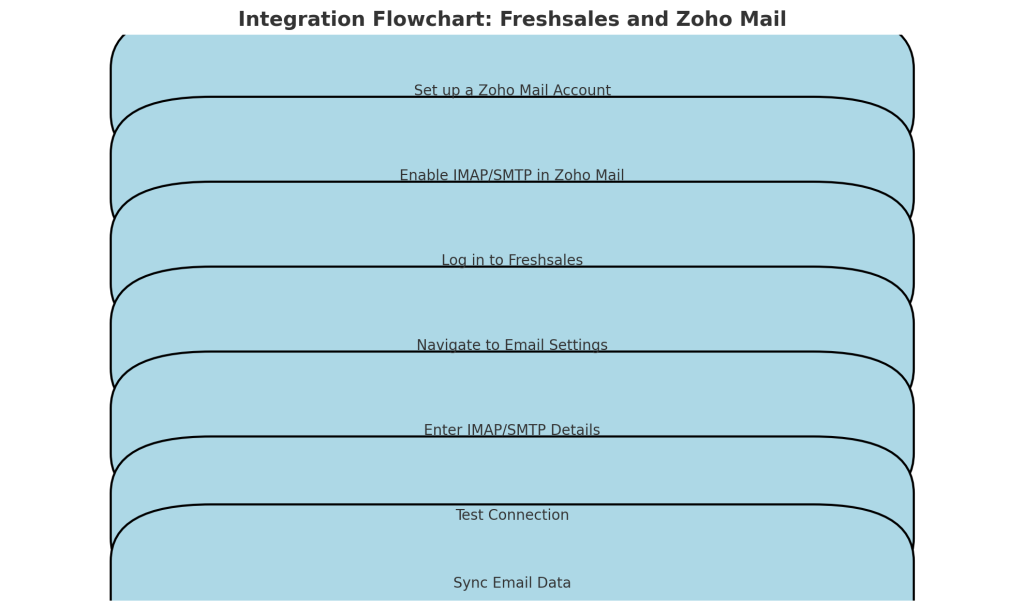
- Set up a Zoho Mail account.
- Enable IMAP and SMTP in Zoho Mail.
- Authenticate Zoho Mail in Freshsales.
- Sync email data and customize preferences.
Expanded Benefits
Centralized Communication
By integrating Freshsales and Zoho Mail, all email threads with customers are available directly within the CRM. This eliminates the need to toggle between platforms, improving response times.
Enhanced Team Collaboration
The integration allows team members to share and access crucial email conversations, ensuring everyone is aligned on customer interactions.
Advanced Use Cases
Workflow Automation
Freshsales and Zoho Mail integration can trigger automated workflows:
- A lead submits a form.
- Freshsales creates a contact.
- Zoho Mail sends an automated acknowledgment email.
Task Management
Sync tasks between Freshsales and Zoho Mail calendars to ensure important deadlines are never missed.
Troubleshooting Flowchart
Follow these steps to resolve common issues:
- Email Not Syncing?
- Verify IMAP and SMTP configurations.
- Check Freshsales sync preferences.
- Authentication Issues?
- Confirm Zoho Mail credentials.
- Generate an app-specific password for Freshsales.
Additional FAQ Section
Q: Can I integrate Zoho Mail Lite with Freshsales?
A: Yes, but you’ll need to enable IMAP/SMTP in the Lite plan settings.
Q: What if Zoho Mail is blocked in my network?
A: Contact your IT team to whitelist Zoho Mail’s IP addresses.
Related Resources
- Internal Links:
- External Links:
Advanced Troubleshooting
Sync Delays
- Clear your browser cache and cookies.
- Confirm that Zoho Mail’s IMAP/SMTP is not throttled.
Error Codes
- If you encounter specific error codes, consult Zoho Mail’s help center for detailed solutions.
Callout Boxes
Pro Tip:
“Enable email tracking in Freshsales to monitor open and response rates for better follow-ups.”
Warning:
“Sharing login credentials violates Zoho Mail’s terms of service and may result in account suspension.”
Related Tool Comparisons
Tools for Integration Alternatives
| Tool | Key Features | Pricing |
|---|---|---|
| Gmail | Google Workspace integration | Free to Paid plans |
| Outlook | Advanced calendar and email features | Paid plans |
| Yahoo Mail | Basic email functionality | Free |
Closing Enhancements
End your content with a compelling statement: “Connecting Freshsales with Zoho Mail is a strategic move that empowers your business with streamlined workflows and enhanced productivity. Don’t wait—start integrating today and experience the transformation!”



